Polygon Detection
Description
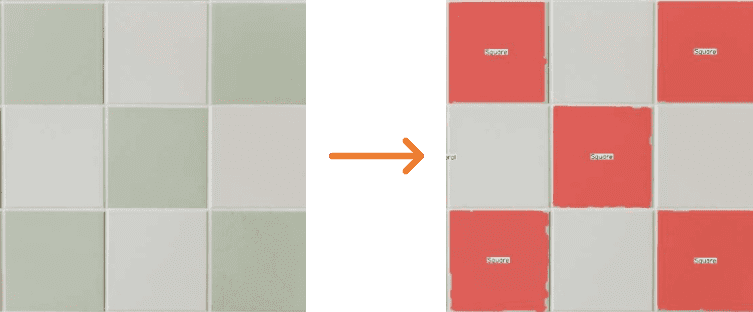
The Polygon Detection tool is specifically designed to identify and detect polygons within an image. This tool operates by first applying a colour range filter, which removes pixels that do not fall within the specified colour range. After filtering, the remaining pixels are analysed and utilised to detect polygons present in the image.
By leveraging the retained pixels, the Polygon Detection tool employs algorithms and techniques to identify and outline polygonal shapes. These shapes can include triangles, rectangles, squares, pentagons, hexagons, and other polygon variations. The tool analyses the pixel connectivity and geometric properties to accurately detect and delineate the polygons within the image.
The Polygon Detection tool finds applications in various fields, including computer vision, image processing, object recognition, and geometric analysis. It provides a valuable means of automatically identifying and extracting polygonal shapes from images, offering insights and facilitating further analysis or actions based on the detected polygons.
Settings
Colour Thresholds
Please see Colour Thresholds Setting.
Morphological Operation Settings
Please see Morphological Operation Setting.
Polygon Settings
Select the type of polygon to detect. The following types are available:
- Circle
- Triangle
- Square
- Rectangle
- Other Quadrilateral
- Pentagon
Display Results
Overlay Results
Whether to draw the results on top of the image frame.
Overlay Opacity
The opacity of the drawn overlay.